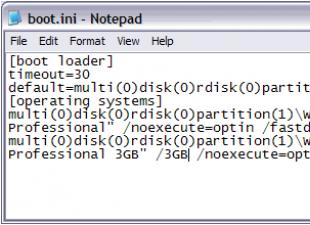Service FriendVokrug is created for convenient communication with friends and search for new acquaintances. Using bluetooth, you can always be in the know of who is surrounding you at the moment, instantly receive and send messages, study the circle of interests of possible friends, so that you can turn from a virtual acquaintance into a real one. The problem of the resource is that some users are faced with the difficulties of recovering a lost password in FriendAround.
Standard Password Recovery Procedure
The standard password recovery procedure is as follows:
- Go to the application settings - the button at the top right.
- Uncheck “Save Password”.
- Go to “Connection”, then click “Save”.
- Close the application, open it again.
- It remains only to select "Reset Password" and enter the number from the screen.
- An SMS with a new password will be sent to the mobile number you specified during registration.
Password recovery if the limit of attempts is reached
The password recovery algorithm for the account will be the same, but you must enter the application from another computer or change its IP address. In the absence of an alternative computer and the impossibility of changing its IP address, you must wait for the time specified in the FriendAround application. Typically, the pause time after several unsuccessful entries is from 1 hour to a day.

Password recovery via technical support site
You received the message “you are logged in from another device”, “the limit of attempts has been reached for today”, the SMS does not arrive on the phone, the password is not restored, then contact the technical support service DrugVokrug. To do this, go to her on the link ask.drugvokrug.ru, be sure to register through your email and confirm the registration. Write a letter to [email protected] and describe your problem. Write the number of your mobile that caused the problem.

Password recovery without a SIM card
The most difficult case is the lack of a SIM card with a number that was saved in autorun when registering in the DrugVokrug network. The application generates the password on its own, it is sent to the user in SMS and saved. If you lose your phone with a SIM card, it’s already impossible to recover the password, because it is only forwarded to the old number. No binding to the mailbox. In this case, you can contact your mobile operator and restore the SIM card with the same number or create a new account in DrugVokrug.

Hacking or password guessing

Keep in mind, there are no ways to restore a page to FriendAround without a SIM card with a number attached to your account. Beware of ransomware. If you cannot enter your profile with a password, probably moderators will ban you. But the proposal to write SMS at the specified short number - exactly from scammers.
Friend Around is a very interesting social network designed to create friendly communities of interests, hobbies, to communicate and find your soul mate. Thanks to the presence, everyone will be able to actively access this friendly network and become one of the members of any community, find their friends literally next to them and be able to meet them at a bar or club, movie or theater. Even classes at school and institute will not be so monotonous when it becomes possible to communicate with friends even through the walls of classrooms and classes. Always be close to friends and enjoy communicating with them - this is the task of the application and social network Friend around. It happens that the Friend Around application does not open on your computer or phone, to solve this problem, we recommend that you do the following:
Why does not friend open around the application?
This application is suitable for all types of mobile devices, tablets, computers and laptops. For those who own a mobile device with the Android Friend Around operating system, it is the most effective program to combine the ability to communicate and the most convenient way today to make new friends. Messaging, SMS, and pictures are completely free. All communication on the network costs only the cost of Internet traffic. But here there is an opportunity to save.
Causes of Problems and Error Solving Application Friend Around:
- if Friend Around doesn't open - the first thing to do is reinstall the program;
- check the Internet on your device;
- scan your computer for viruses (for example, a Dr Web Cureit scanner) and remove them.

Friend Around supports the ability to connect online friends completely free, thanks to the presence of Bluetooth. The Bluetooth connection detects in the radius of its action all who use it and are a member of the Friend Around community. Now communicating in Friend Around via Bluetooth is completely free. And its capabilities ensure that your friends are only 20 meters apart, which makes it possible to immediately meet profitably where their Friend Around discovered. Thanks to the social network Friend Around, everyone gets many interesting opportunities that completely dispel boredom or distract from the problems of the day. You can take advantage and find out how it works.
Update your version of FriendAround:
- Free download
- Free download
If the problem with opening Friend Around is not resolved for you, leave screenshots of errors in the comments.
- an application for easy communication, completely free, with free constant updates, which is also access to your own social network, created to be able to make acquaintances between those who are close to each other, in the same city, at the same event, in the same club or the restaurant. The presence of this application on a mobile device allows you to constantly be in the know which of the possible friends or registered friends are nearby. It is very convenient, for example, being in a restaurant or club, to find someone with whom you already know or to meet a new person and invite him to your table. What to do if Friend Around does not work and how to restore it to work?
This program differs from similar ones in that it allows you to meet in real life after virtual communication, and additional features of the program, such as using the Bluetooth connection, will allow you to communicate even where there is no Internet connection. The ability to send messages, photos and share your own video, as well as the use of the “Live” function, distinguish this program as very interesting especially for young people.
If the Friend Around application does not work, do the following:
- Uninstall and reinstall the application completely (download Friend Around for /)
- If the problem persists, check your PC or smartphone for viruses.
- Write in the comments about your problem
- Contact technical friend Around service support
Many of her 5,000,000 clients found their pair. And those who were just looking for easy flirting could even find groups of their like-minded people.
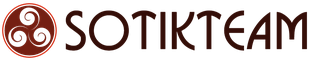 sotikteam.ru Smartphones. Antiviruses. Programs. Instructions. Browsers
sotikteam.ru Smartphones. Antiviruses. Programs. Instructions. Browsers