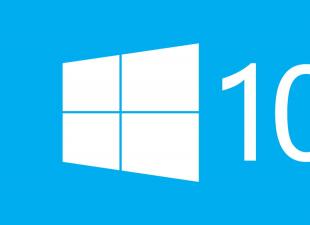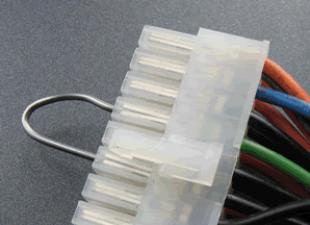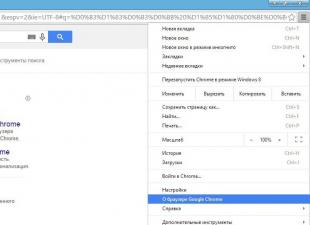Good day, my dear friends. With you, as usual, Dmitry Kostin. And today I want to talk again about contact, that is, about the social network "Vkontakte". Not so long ago (in August 2016), as you know, absolutely everyone changed the design of the VK. This very excited the whole runet. Someone liked the new look, but most of them were annoying and many simply spat on it and wondered: “Is it possible to return the old version?”
To me, to be honest, parallel to all this. And in fact, I see nothing wrong with him. In my opinion, it looks quite good, despite the fact that most people associate the new look with a mixture of classmates and facebook. Well, of course there is some truth). But I'm not talking about that.
In general, if you still don’t like the new style, if it is an eyesore for you, then I can tell you how to change the design of the VK to the old one in a matter of seconds. Yes you can do it. Of course - this is not an official chip, but I think that you will not particularly care. All we need is to install a special extension in the browser. I will show everything on the example of Google Chrome. So let's go!
First option
Well, go now to your contact account and see. How? Fine. It seems to be similar, although there are inaccuracies and shoals in many places, but they are not so evident. So you can restore the previous version if you have an old look more dear and comfortable.

Second option
This method also involves installing an extension, but another one. And to activate it will take a little more time. I will not describe the installation process of the extension itself, since all of this is written above. So let's go!

You can enable different views and switch between them using the stylish extension itself. There is already as you wish.

By the way, this extension (addition) is present in other browsers, so if you use, for example, Mozilla Firefox or Opera, then you can easily put the same thing.
If you still have some confusion, then you can watch my video tutorial.
What do you think about this? In my opinion, extensions are very cool, and they are installed in a matter of seconds, and if you no longer need it, you can simply turn them off). Which of them did you like more? Or maybe you have your own way? Share your opinion in the comments.
Well, on this I will probably finish my article. I hope that it was useful and interesting for you. By the way, do not forget to subscribe to my blog updates to always be aware of all the important events and interesting articles on the blog. See you in other articles. Bye Bye!
Sincerely, Dmitry Kostin
After lengthy testing, the new VKontakte design was applied to all users of the social network. Not everyone liked the radical change in the appearance of VKontakte, while the developers did not provide a standard means for returning to the old design, which caused a storm of indignation among users. Fortunately, there is a way that allows you to return to the familiar design of a social network. We will talk about him in this manual.
Before we begin, we want to draw your attention to the fact that the old VKontakte design is partially returning. This is due to the fact that the style of the old appearance is currently under-developed. Nevertheless, this is the only working way to return the old VKontakte design - you don’t have to choose.
Step 1. Download and install the Stylish extension for Chrome or Firefox.
 Step 2. Set the style of the old VKontakte design by clicking on this link.
Step 2. Set the style of the old VKontakte design by clicking on this link.
 Step 3. Open Vkontakte or reload the already launched social network page.
Step 3. Open Vkontakte or reload the already launched social network page.
You will see the changes immediately - the established style will return the old design of the social network almost completely! The style developers will fix all the shortcomings in the near future and you will only need to update the style using the Stylish extension.
How to update the style of the old VKontakte design
Step 1. Click on the Stylish extension icon.
Step 2. Select “ Manage Installed Styles» 
Step 3. Click the " Check for Updates».  See also:
See also:
Rate:
In April 2016, testing began on a new VK design. At first, users could abandon it by continuing to interact with the old interface. But now almost all pages are displayed in a new form, so many have a question how to return the old VKontakte design.
You cannot change the design in applications, you can only use the interface that the developers proposed.
In the browser version, earlier it was possible to roll back to the usual design with the click of a button or by removing the "new" prefix from the site address.
Now these methods do not work, although the old version of the page has not disappeared. Replacing the "new" prefix with "0" or switching to the mobile version of the site does not help either - the interface remains new. But there are still several proven methods that will help to leave the familiar interface for a while.
link to the page
The easiest way to open your page in the old design is to click on the link http://philka.ru/vk.php. As a result of the redirection, your profile will open, but instead of the new “Facebook” interface, you will see a familiar interface that has not changed seriously for a very long time.
The main disadvantage of this method is the limitation of its effect on one session in the browser.
Simply put, as soon as you close the web browser, the changes will be lost, and the next time you log on to vk.com, a new version of the site will open.
For convenience, you can bookmark this instruction and constantly follow the link. To bookmark, click on the star in the address bar, and then confirm that the page is saved.
Shortcut to run
If the bookmark option does not suit you, create a separate shortcut, when you open it, the browser will launch with your VK page in the old design.

To open the VK profile with the old interface, double-click on the created shortcut. The browser will start (or a new tab will open if the browser has already been launched), in the window of which you will see the familiar design.
Old design script
If you do not want to constantly look for a link to the old VK or create shortcuts with scripts that launch the browser with the desired page, then use the method that became available thanks to the bright head of Nikolai Isaev. He created a special script "Old Design VKontakte", which can be installed in the browser.
After adding the script, the site will always open with the previous interface, you will not need any links or additional shortcuts.
But for the script to start working, you must first add the ability to execute custom scripts to the browser. By default, this feature is not available, but it can be fixed using special extensions.
- Opera, Yandex.Browser - Violent monkey.
- Google Chrome, Yandex.Browser, Safari - Tampermonkey.
- Mozilla Firefox - Greasemonkey.
You can find the extension in the browser application store. All of these add-ons are distributed free of charge, so returning the old interface will not cost you anything. After adding the extension to install custom scripts, go to the page "Old Design VKontakte" and click "Install this script." 
After successful installation, when you switch to vk.com, the old version of the page will open. You can close the browser, restart the computer, nothing will be lost. The script needs to be updated because the author periodically makes changes and corrections to it. The upgrade is done through the extension that you installed before adding the script.

To remove the script, go to the extension panel. In the table of installed scripts, find “Old Design VKontakte” and click “Delete”. 
You can go a more radical way and delete not the script, but the extension itself. In this case, the script will stop working, and VKontakte will open with a new design.
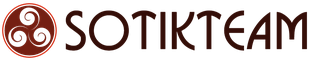 sotikteam.ru Smartphones. Antiviruses. Programs. Instructions. Browsers
sotikteam.ru Smartphones. Antiviruses. Programs. Instructions. Browsers