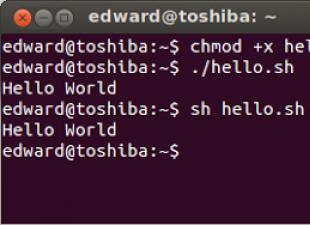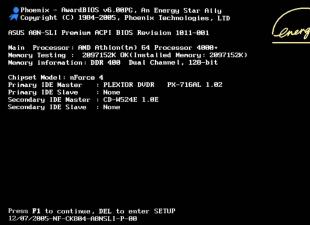“Once, it was time to learn scripts.
This is where various doubts arose ...
But, study carefully and you will find out everything ...
Hello my dear readers!
Some time ago, when I was just confronted with the initial knowledge in, and my first steps were such that the step to the right and the step to the left were made very carefully.
Now I remember this with a smile.
These were the times when I did many actions with trembling hands and followed the rule:
"Seven times measure cut once!"
Although the rule is not very bad, it should be reasonably applied in life, but without fanaticism.
If reading this information about scripts will cause a smile among experienced programmers who randomly hit this blog, you should not forget that it was written for beginners and carries only introductory information that is understandable to ordinary readers (not programmers) who already have or not yet own site.
For a long time, I used only plugins to improve the functionality of the site.
And I did not quite understand the difference between plugins and scripts.
Do you know the difference between Plugins and scripts?
Plug-in - (this means plug in “connect” in English) - an independently compiled software module that is dynamically connected to the main program and designed to expand and / or use its capabilities.
It’s very difficult for an ordinary Internet user to understand, is it?
There are a huge number of various plugins that we gladly put on our site and, with bated breath, rejoice at all kinds of chips that these useful programs provide us with.
But, as everyone knows (I hope) that too many plugins significantly load the site and slow down its work.
What should be done in this case?
How to find a way out and not lose the functionality of the site, which you get used to so quickly that there is no longer any strength to part?
Here scripts come to the rescue.
Surprisingly, when you hear this word for the first time, you are perplexed when you look at the interlocutor who proposed this option for you and try to make a smart expression on your face, with almost no understanding in this matter.
And here, as always, Wikipedia (a huge encyclopedia) comes to the rescue, Yandex with its own: “There is everything” and Google with its favorite expression: “I’m lucky!”
And the search for information, study, theory, practice and the first steps in learning scripts and introducing their functionality into the workspace of the site begins.
So another plug-in was released - we waved a pen at it, the second, third ... and lo and behold!
Our site has become faster.
One thing to keep in mind:
When working with scripts on the site, when you write them into code, for example, of a template, always keep handy backup copies of the template and everything else (backup of the site) so that later you will not be hurt for lost work due to a trivial error.
But it’s worth practicing and trying!
Never be afraid to do something difficult when it seems that this work and information is beyond your power.
Very strong. The main thing is to find a person who will present this information in detail for your perception.
By the way, I was lucky in this. I have a blogger friend
He likes to work with various scripts on the site, has already replaced many plugins and comes up with something new every day.
Thanks to him, I can now freely intervene in the code of my site. Every day I learn something new and I'm not afraid to ruin anything, as my knowledge is replenished.
Let's look at the question:
What are scripts?
A script is a program or program file script.

Well, to put it more simply, a script will be called almost any executable procedure.
Scripts are a scripting language, which in English sounds like -scripting language, it is a high-level programming language for writing scripts that briefly describe the various actions performed by the system.
In general, the difference between these scripts and programs is rather blurry, since the script itself is a program that deals with ready-made software components.
A script is a kind of mechanism, you can say a special program.
We can add that scripts are not part of html, as these are slightly different technologies that we attach to our document using special tags or their attributes.
Scripts can be simple to execute, such as the “drop-down menu” or the “back and forth” button, and complex, such as the “counter”, “guest book”, and other options for their use.
If we talk about scripts in considering Internet technologies, then the concept of “script” can be described as an executable procedure that is launched to be executed by the server upon request received from a specific web page.
Sometimes scripts harm the site, as they can be written by hackers who try to pick up keys to your site with their help.
Therefore, you should always be careful in this matter, and before installing them on the site always, consult with more competent comrades who are very good at understanding this issue.
By the way, it is very important to understand how the scripting language works.
For example, you came up with a machine that, when lowering the coin, should pour coffee into a cup.
You made a beautiful case, installed the necessary buttons and details. Everything, sit and rejoice.
But ... it will not work, because there is no actuator in it, a kind of electric drive that will drive the right work, that is, pour coffee into the right cup when you press the start process button.
Because you did not assemble the actuator. This is a figurative representation of the operation of a mechanism or program (script).
We must connect our machine with the actuator (script) so that when performing any given action, we get the result we need.
Everything seems to be simple and clear.
There are many special programming languages \u200b\u200bin which programs (scripts) are written.
This is called web programming, a very difficult science that some Internet users are seriously interested in.
A web programmer, a person who writes programs, seems to many people to be some kind of unreal super person.

But, if you set a goal, then the basic elements of programming can be mastered by everyone, it would be interesting, but there is a lot of information on the Internet.
What programming languages \u200b\u200bare there?
There are many of them: This is Java, Php, Perl, C ++ and so on.
Some of them are very difficult to study, others are not very difficult.
With the help of simple languages, we can write programs that perform a limited number of tasks.
Accordingly, by studying complex languages, we can set ourselves the solution to more complex problems.
In conclusion, I want to say the following:
You can relate differently to scripts and plugins. Each of them has its advantages and disadvantages.
You understand everything, and now the choice is yours, which is better to use on the site.
If it was interesting to you, it may be interesting to your friends too - click on the buttons of social networks, share useful information with them.
Modern web programming is built on the widespread use of a variety of scripts - useful programs or program scripts that provide for the execution of certain actions received upon request from a web page opened by the user.
Any user action related to the implementation of additional page features causes the use of scripts. With their help, user registration is organized on the site, the ability to write comments and submit order forms, as well as many other actions.
Not quite clear? Imagine your site is a cookie vending machine. You bought a beautiful case, covered it with multi-colored film, installed large elegant buttons with inscriptions. But in order to be able to buy cookies with its help, you need to insert executing mechanisms inside, connecting them to each button.
The role of these mechanisms on your site is performed by scripts. It is they who give out “cookies” at the request of users, performing the necessary actions on your site.
Why is scripting prohibited on free servers?
Physically, the script may not be located on the server where your site is located, but on any other remote server. Therefore, the use of scripts poses a certain danger to server owners, and this is usually prohibited on free hosting services. The fact is that scripts have access to the system commands of the server, so with their help a competent programmer can easily crack any system. 
Precautions lead to additional costs that are covered by hosting fees.
CGI scripts: what it is and why they are needed
A CGI script is the kind of script most commonly used in site building. They use the Common Gateway Interface (CGI) - a special interface that serves to run the script and with which further actions are performed.
CGI scripts organize the feedback of the Internet user with the site, filling out forms, writing reviews and comments, entries in the guest book, etc. They read the record left by the user in the form, send it to the desired database file and perform all other actions - for example, send the answer: “Thank you for using our site!”
The difference between CGI scripts from JavaScript or Java is that they allow you to work with any browser and implement a more extensive set of functions. But the most attractive in their use is that the codes of CGI scripts are closed and known only to those who use them.
What programming languages \u200b\u200bare scripts written in?
For programming scripts any programming languages \u200b\u200bare used. But in order for them to work, it is necessary that the server has an appropriate compiler or interpreter for this language. Therefore, most scripts are written in Perl or C / C ++, interpreted for Windows and Unix systems. 
The written script is debugged on your own home machine, then it is copied to the server and starts working without additional debugging.
How to use scripts in your website?
In order to use scripts in the structure of your site, it is not at all necessary to write them yourself. Today on the network you can find thousands of ready-made debugged scripts for all occasions, and most of them are completely free. These are simple guest books and complex ones - all that remains is to select the script you need, download it and install it on your website.
Many good scripts are already equipped with installers, and for installation you only need to specify the required data - the path to the interpreter, the right to access the necessary databases, etc.
In most cases, the installation of the script is performed in the following sequence:
Via FTP - the script is uploaded to the site;
Access rights are set to folders necessary for its operation;
The installer starts, the necessary data is entered;
The script is configured in the control panel.
If during the installation the script does not require filling out the form of the initial parameters, it will be necessary to configure its configuration files before starting it. 
Using scripts makes it possible to significantly expand the tools for creating sites even for those who do this at an amateur level. Having learned how to work with scripts, each user will be able to create a convenient and functional website for their needs, because this, if you look, is not complicated.
Script ( script - English “Script”) is a computer program that is a sequence of instructions for the operation of a certain application (or several applications). In web programming, a script is a program that is executed when the User interacts with a website and implements functions that cannot be implemented using ordinary html (static hypertext).
For example, using the usual html (which is just a text markup language), it is impossible to make a web page that displays the current time and date (and not once and forever entered by the author).
A significant part of the functions of modern websites cannot be implemented without the use of scripts.
For the implementation of scripts are special scripting languages.
Scripts are divided into:
- server side executable - that is, programs that are executed before the web page is downloaded to the user's computer. Such scripts include, for example, scripts from an online forum:
- the user goes to the page of his discussion on the forum;
- The user's “desire” to view the discussion is transferred to the script on the server;
- the script extracts the necessary messages from the database located on the server, "inserts" them into the desired template
- and already in the form of a finished web page transfers to the user's computer.
The main drawback is that since the script needs to access the server (go to another page, reload), such a script is executed "not instantly". In addition, with a large number of users browsing the same site (for example, several hundred or thousands!), Many scripts running simultaneously on the server can overload it, and as a result, slow down the loading of site pages.
- executable on the side of the client (User) - that is, programs that run directly in the user's browser, without accessing the server. Such scripts include, for example, a script for a drop-down menu on a site (which implements the actual “drop-down” of menu sections); script (launched when the user clicks on the corresponding link), etc.
Advantages of scripts used on the Client side - scripts are executed quickly, there is no need to access the server. However, there is a “” problem: a script written for a specific browser may not be executed correctly, or may not be executed at all in another browser. In addition, a number of functions cannot fundamentally be performed without accessing the server (for example, functions related to database queries).
If desired, the User can disable the execution of such scripts in the settings of his browser. This can be done for security reasons. Execution of server scripts in this way, of course, cannot be disabled.
Currently, technology has spread Ajax (Asynchronous JavaScript and XML), combining the capabilities of server and client scripts. The principle of AJAX is that if you need to access data from the server, the web page does not reload entirely, only the necessary data is "downloaded" from the server.
This publication will address the question of what a "script" is. After studying this information, readers will get a general idea of \u200b\u200bthe work of such programs. Some useful instructions on this topic will be offered. So, "scripts" are, first of all, programs or program files, scripts. In fact, this term refers to any executable procedure.
Programs, "scripts" have a more narrowed concept. For example, Internet technologies offer the following meaning of the word: "This is an executable procedure that is launched by the server on a specific request that comes from a specific page (web resource) of the Internet." Talking about what a "script" is in terms of its application, it should be clarified that the scope of use of such programs is great.
With their help, the user of a personal computer can access a variety of databases, gets the opportunity to monitor the statistics of visits using special counters. This also includes leaving comments on certain publications, working with guest books (making notes, wishes) and so on. Where is the "script" located? Its location may be the server that hosts the web page that accesses it. It is also possible its placement as a remote Internet server.
Considering the fact that certain actions are performed when the "script" is launched, it should be noted that the execution of such procedures can be both useful and harmful. In particular, this can pose a certain danger to server owners. Accordingly, on some of them it is forbidden to use "scripts". As a rule, a provider provides such an opportunity after special conditions for the use of these programs are agreed.
Now let's talk about what a "script" is, and about its application in more detail. In fact, they are currently used on every web resource, and any more or less advanced user of a personal computer knows or has heard about them. It is possible that at the same time, many people wanted to learn about the appearance and operation of these programs. We will talk about what is a "script-CGI", which actually is a program that runs on a Web server.
It is carried out, respectively, after a customer request. By customers here we mean visitors to certain Web sites. In fact, the “CGI script” is somewhat similar to other computer programs, such as Word (MS Word) or Initially, it should be understood that “CGI” is not a programming language by which “scripts” are written. The full name of this specialized interface is "Common Gateway Interface". It is used to run "scripts" and conduct further work.
Now back to the earlier statement: "The implementation of the described programs can carry a certain danger." As for the "CGI-scripts", then they are no exception. It follows that when planning certain Internet projects, it is necessary to clarify the details of the implementation of "CGI" on a server. Earlier it was said that on some Internet hosting providers may be prohibited or limited to run such programs.
Especially often, restrictions on the use of "CGI" are observed on free hosting. This leads to the fact that the user is deprived of the opportunity to implement various utilities.
The specifics of the "script-CGI": if you are the owner of a web resource, then visitors who leave reviews and comments come to your site. At the same time, they fill in the appropriate fields, and then click - "Submit". After such manipulations, the data is sent to the Server, the "CGI script" is launched and the Visitor sees that his comment appears on the page and receives a message like: "Your comment has been added, thank you!"
In fact, you now have a general idea of \u200b\u200bwhat a “script” is. For a more thorough study of the topic, there are special training materials.
Where to make money on the Internet? Reliably, honestly, without cheating!
Alt-trade. If an investor wants to make high profits on cryptocurrency, without the desire to trade himself, then along the way with Alt-trade.
The company works 24 hours a day, seven days a week, and is always in touch. The main advantage - traders the company They can trade professionally, increasing your investment capital.
Official site of the project:Alt-trade.  - especially for beginners.We will make you money ourselves!
Our hedge fund is a closed platform, it has several options for investment, from conservative interest to aggressive profits. Full transparency and accountability. Income from 20% per month. Each member of the team can talk and ask questions of interest here: BIZNET - Digital Age Business
- especially for beginners.We will make you money ourselves!
Our hedge fund is a closed platform, it has several options for investment, from conservative interest to aggressive profits. Full transparency and accountability. Income from 20% per month. Each member of the team can talk and ask questions of interest here: BIZNET - Digital Age Business
Payment systems, wallets and exchangers for work
 Sure! Get yourself an ADVcash card first.
Sure! Get yourself an ADVcash card first.
Withdraw money from any projects, webmoney, perfectmoney wallets and any other systems in 10 minutes! Since 2015, this payment has become the most convenient for withdrawing funds. , thanks to its ADVcash bank card. Believe me, this is the MOST convenient payment system!
 Payeer e-wallet is one of the most important payment systems
Payeer e-wallet is one of the most important payment systems
PAYEER is no less popular payment system than the previous ones.
There are many options for the exchange and purchase, with any bank cards. All translations are very fast, very beautiful and convenient site.

Sign up for Perfect Money - Many investment projects work only with them. Input / output to this system is several times faster than to bank cards. Pass verification in PM and then the percentage for the transfer will be 0.5%

The best course is High course! Exchange office X-PAY - the best !!!.
In this exchanger, in just 10 minutes you can exchange (transfer) for example your Perfect Money to a VISA / Mastercard plastic card, Yandex money, QIWI or vice versa. And also instantly buy PM and other electronic currencies, including bitcoin and even specific cryptocurrencies.
The best hosting, servers and more for sites
 Hosting BeGet - I'm not afraid of this high epithet - the best hosting in Russia! I have seen a lot and I have something to compare, believe me! Rates from 100 rubles, the quality exceeds the best hosting in Europe. 1 month for testing, freeOf course, see for yourself the quality: My hosting is beget.com
Hosting BeGet - I'm not afraid of this high epithet - the best hosting in Russia! I have seen a lot and I have something to compare, believe me! Rates from 100 rubles, the quality exceeds the best hosting in Europe. 1 month for testing, freeOf course, see for yourself the quality: My hosting is beget.com
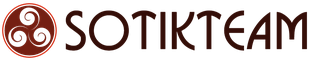 sotikteam.ru Smartphones. Antiviruses. Programs. Instructions. Browsers
sotikteam.ru Smartphones. Antiviruses. Programs. Instructions. Browsers